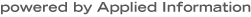A Letter from Iain:
Happy new year from the Glance team! In our first new release for this year, I wanted to focus on improving our support for deploying and maintaining 'massive' installations. With this in mind, I wanted to highlight a few of the features that I think everyone is going to love.
Firstly, the team has been hard at work and has managed to cut the load time for the map and level 2 in half (or better!).
When commissioning or maintaining large deployments of School Beacons, setting up the Exception Schedules for each school group can be a hassle. Now, when you publish Holidays & Exceptions across groups, you can choose to carry the Exception Schedules into the destination businesses! This means that you can just set it up once for a single group, then easily publish them across to every other group.
We heard you! We now support longer device names, and properly support device names that span over 2 lines. Also, to help you find the device you are looking for, we have implemented a new search box that will allow you to search via device name and DeviceID to find your device. If you look at the top right side of the device list, you will see a new > arrow. This will expand the device list out so that you can use more of your screen and don't have to scroll.
Best Wishes,Iain Mulligan
VP Software Systems